Error Handling & Debugging
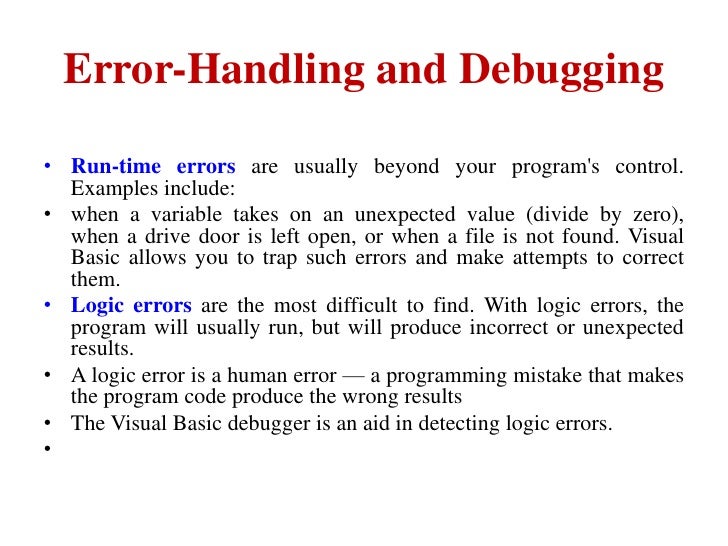
JavaScript Errors - Throw and Try to Catch
The try statement lets you test a block of code for errors.
The catch statement lets you handle the error.
The throw statement lets you create custom errors.
The finally statement lets you execute code, after try and catch, regardless of the result.
Example:
try {
Block of code to try
}
catch(err) {
Block of code to handle errors
}
When an error occurs, JavaScript will normally stop and generate an error message.
The technical term for this is: JavaScript will throw an exception (throw an error).
Range Error
A RangeError is thrown if you use a number that is outside the range of legal values.
For example: You cannot set the number of significant digits of a number to 500.
Error Name Values
| Error Name | Description |
|---|---|
| EvalError | An error has occurred in the eval() function |
| RangeError | A number “out of range” has occurred |
| ReferenceError | An illegal reference has occurred |
| SyntaxError | A syntax error has occurred |
| TypeError | A type error has occurred |
| URIError | An error in encodeURI() has occurred |